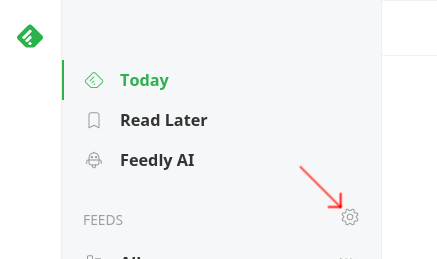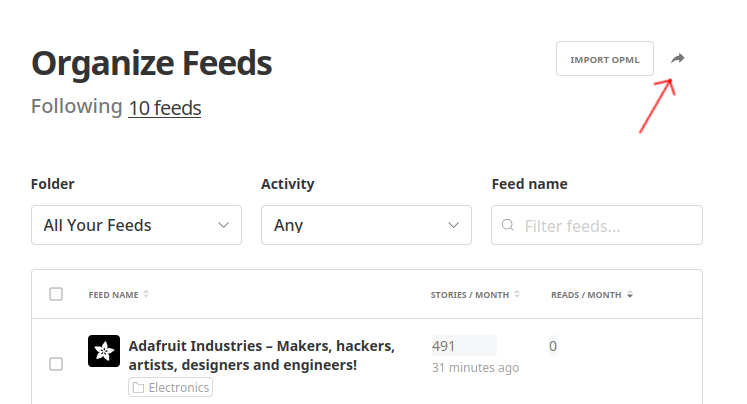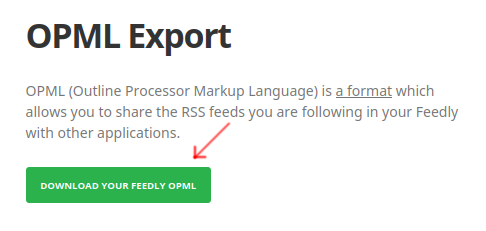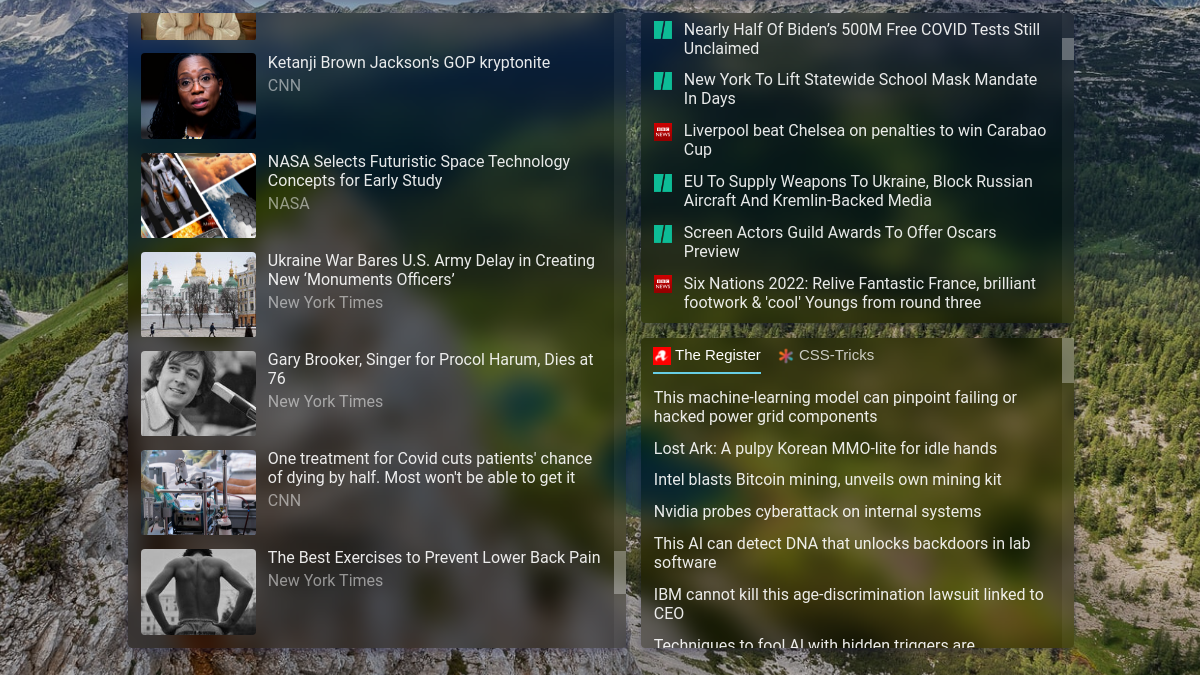
Import feeds from Feedly using OPML
1 min read (348 words)OPML is a common format for exchanging feed subscriptions between feed readers. Renewed Tab has a powerful Feed widget supporting RSS, Atom, RDF, and JSON feeds. You can import a list of feeds from another feed reader using OPML, this article will explain how to do that from Feedly.
Steps
Export OPML from Feedly
You’ll need to export the OPML file from Feedly. To do that, log in and then click the cog icon at the top of the feed list. Click the share icon at the top-right, and then the download button.
Import OPML into Renewed Tab
Next, create a Feed widget and open the widget settings (). Click the Import button and then choose the OPML file.
Note that Renewed Tab doesn’t support categories currently, the feeds will be imported as a flat list. Renewed Tab also has some limitations that make having a lot of feeds painful, we plan on improving this in the future.
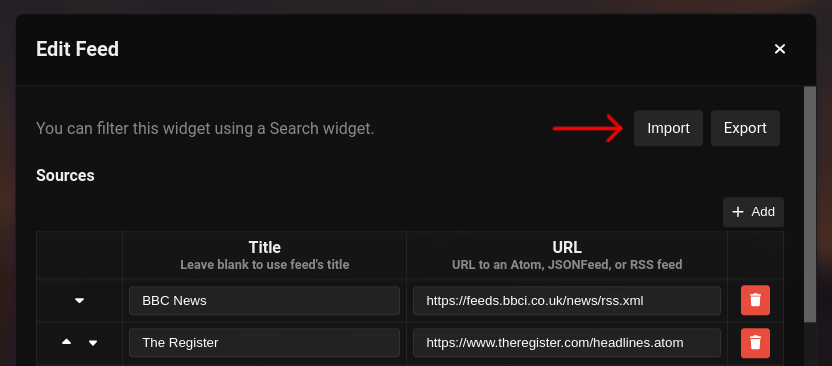
Conclusion
And that’s all there is to it! Supporting OPML makes it easy to share feed subscriptions between Renewed Tab and other feed readers. You can also click Export to download an OPML file from Renewed Tab to use in other applications.
This is a new feature, so do let us know if you find any problems.